Archive Management and Access
Access Your Data. When you need it.
Records and data can be accessed and managed instantly online. And Arkivum is vendor independent, meaning there’s no risk of lock-in or data silos. You remain in total control of your data records.

Centrally managed online archive
Self-service user access controls
Data portability to avoid vendor lock-in

Simple Archive Management
Historically ‘archived’ data and records have been difficult to access. Data is either inaccessible due to archaic processes or being locked into proprietary systems, resulting in access requiring days, if not weeks. A digital archive should not be like this. It doesn’t have to be like this.
Any organisation retaining digital content for decades or longer should have an accessible and centrally managed digital archive, which they control. Your data is your data.

Archive Access Features
Arkivum places data ownership and data portability at the centre of our solution. Our solution enables customers to have complete ownership of their archive, easily providing access to stakeholders when required. All while aligning with internal access policies.
Features include:
- Centrally manage your archive through an intuitive online browser based dashboard.
- Supports all modern browsers.
- Manage users and their access control from within the dashboard. Includes user types (e.g. view-only access) and visibility of certain datasets.
- Setup temporary users when required; for example to provide access to an inspector during an inspection
- Optional Single Sign-On (SSO) capability
- Data portability and no vendor lock-in ensure your data remains your data. Easily migrate archived data if required.
See all these features in action by clicking through our guided demo below.
Digital Preservation FAQs
How do I access and manage the Arkivum solution?
The Arkivum solution is managed through an online browser-based dashboard. It supports the majority of modern browsers such as Google Chrome and Microsoft Edge.
How many users can I have?
There is no limit to the number of users that you can have within the Arkivum solution. This is included within Arkivum’s standard pricing package.
How do I create new users in the system?
It is possible to create new users within the system through the admin portal. During the creation of a new user, you can assign access rights and permissions depending on their requirements.
Do you support Two Factor Authentication (2FA)?
Yes, Arkivum supports 2FA as standard.
Do you support Single Sign On (SSO)?
Yes, Arkivum supports SSO.
Does Arkivum offer a public access portal for customers who want to make publicly accessible content available?
Yes, Arkivum offers an optional public access module, delivered through Access to Memory (or AtoM). As part of the offering, Arkivum will set up an AtoM instance, and integrate it with the Arkivum system. If you are interested in discussing our public access module in more detail, please contact us.
Can I download my files from the archive?
Depending on a user’s access rights, it is possible to export data directly from the system.
It is also possible to set up a workflow where certain users can request to export data from the system. These actions are all captured within the audit trail report.
What if I no longer want to store my data with Arkivum?
Arkivum supports data portability and values the avoidance of vendor lock-in. That’s why it is simple for customers to export all of their data from the archive if required.
Can I simply disable a user’s access rights?
Yes, it is possible to disable a user’s access rights from the admin panel.