Advanced Metadata and Full-Text Search for Archived Data
Decades of your data. Minutes of your time.
Archives shouldn’t take days or weeks to search. Make the most of powerful search tools to quickly find records and files within minutes. The data you need, now.

Easily find the information you need when you need it
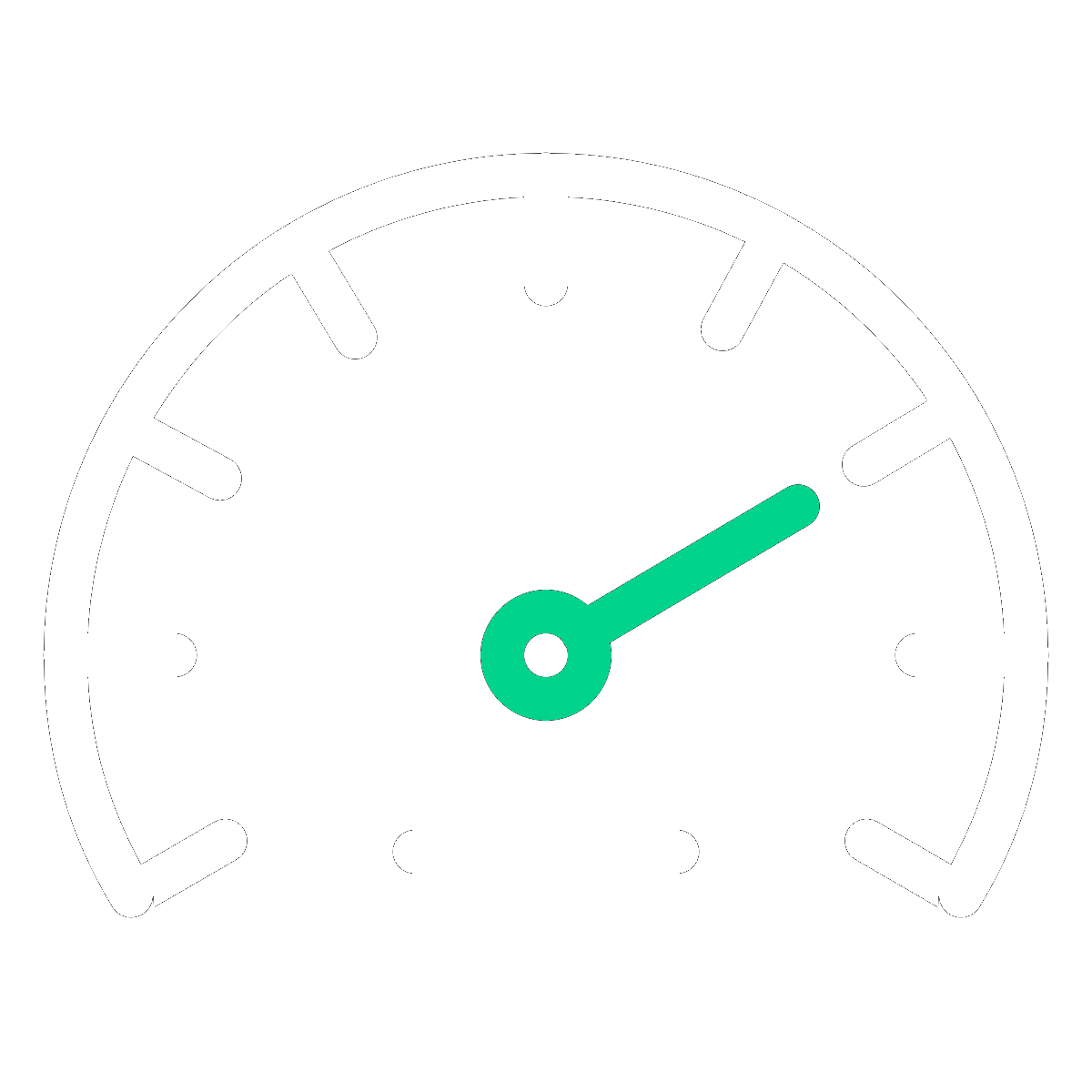
Quickly search across large datasets
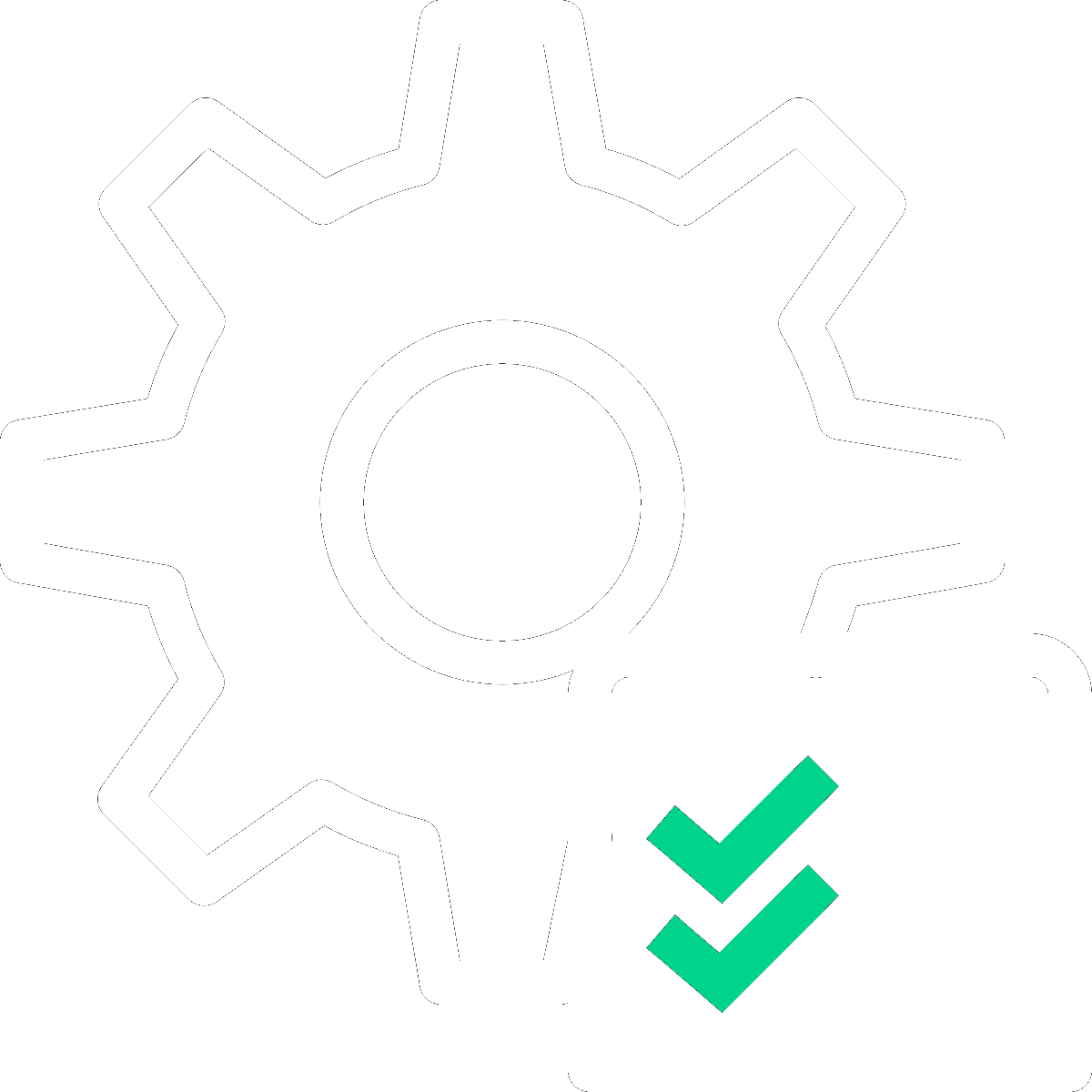
Advanced search combines powerful metadata with full-text search

Data Archives with Easy Search
Your long-term records and data need to be easily searchable, both now and in the future. Otherwise, there is no point in keeping them safe.
Given the length of time organisations need to retain digital content, it’s important that future staff and key stakeholders, both internal and possibly external, can easily find critical information when they need it.
Leverage powerful search functionality across the archive, so every user can easily and quickly find what they need when they need it.

Quick and Intuitive Search Functionality
The Arkivum solution offers a range of search functionality to easily find the files you need within the system. This includes searching against standard metadata, bespoke archival metadata created by you, and full-text search.
Features include:
- Easily run searches from within the browser-based dashboard
- Standard and bespoke metadata enables easy searching across large datasets
- Full-text search opens up the possibility of finding that needle in the haystack
- Preview a range of file types within the system to review content within the archive
- Create and navigate folder structures to align with your requirements
- Metadata generator tool to support metadata creation
- Metadata validator on upload to check all your metadata is correct before ingest
See all these features in action by clicking through our guided demo below.
Digital Preservation FAQs
Can I search for specific metadata fields?
Yes, it is possible to search for specific metadata fields.
What if my data has no additional metadata?
Arkivum can support organisations to create additional metadata, although we would need to discuss this in more detail with you, to better under the requirements and challenges.
We also have a metadata generator tool that can extract metadata from unstructured data to assist in building hierarchies and creating some additional metadata.
If you are interested in learning more about this tool, please contact us.
How do I check that the metadata is correct before I upload it into the archive?
Arkivum’s metadata validator tool checks the metadata for each file before ingest into the archive. In this way, users can check that their metadata is accurate and correct before uploading into the system. The tool can identify a range of issues including missing metadata fields, errors with fields and more.
Metadata is also checked as part of the optional Arkivum migration service before ingest into the archive.
Do you support full-text search?
Yes, for certain document formats (including PDF, CSV, presentations, json, txt, and docs) we support full text indexing. This enables users to search across the whole document, and not just the metadata.
Can I view the content of my files within the archive?
Yes, Arkivum supports a range of common formats that can be previewed within the system.
Can I set up a custom file structure within the archive?
Yes, users can set up whatever file structure they require within the system. Customers also do not need to maintain the same file structure across datasets.
Can I save searches within the system?
Yes, it is possible to save searches within the system and return to them in future.
Can I find files by their relation to other files?
Yes, it is possible to see the relation between files within the system. For example, you can easily view the relationship between an original copy of a file, and the preservation copy.
Can I download my files from the archive?
Depending on a user’s access rights, it is possible to export data directly from the system.
It is also possible to set up a workflow where certain users can request to export data from the system. These actions are all captured within the audit trail report.